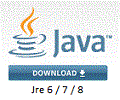« Free software to help you choose your colors. » | | License type: FREEWARE (100% free / financed by advertising spaces) | | Technology: Java (Oracle), XML | | Operating System: WINDOWS, LINUX, MACINTOSH, SOLARIS |
| | RGB software, developed by EuropeSoftwares, is software that allows you to manipulate RGB values for images and graphics. | | The software is available in 2 versions: RGB, RGBPro (More complete). | | It provides the code of the chosen color in R, G, B format. This code can be embedded in the web pages of a website. | | It can be used by professional photographers, graphic designers, web designers, and others working with digital images. | | By default, the software is provided in 15 international languages (English, Dutch, French, German, Italian, Spanish, Portuguese, Polish, Arabic, Greek, Russian, Swedish, Chinese, Japanese, Korean). But, other languages can be added manually | | There are no hidden costs: new versions and new software upgrades are included. In order to keep our prices as low as possible, only support requiring expensive labor can be paid according to demand. | | EuropeSoftwares therefore invites you to make maximum use of the free tools available for unlimited use. | | | | EuropeSoftwares always tries as much as possible to simplify the design of its products so that its mastery is quick and easy to use by as many of us as possible. |
|
 32 Java 32 bits > All in 32 bits
32 Java 32 bits > All in 32 bits 64 Java 32 bits > All in 32 bits // Java 64 bits > All in 64 bits
64 Java 32 bits > All in 32 bits // Java 64 bits > All in 64 bits